How to Create a PayPal Business Account and Accept Payments: A Step-by-Step Guide
In the world of e-commerce, having a reliable and user-friendly payment processing solution is essential. PayPal offers a convenient platform for businesses to accept online payments. This guide will walk you through the process of creating a PayPal business account and setting it up to accept payments effortlessly.

Step 1: Create Your PayPal Business Account
- Sign Up: Visit the PayPal Business website and click “Sign Up” to create a new account.
- Choose Account Type: Select “Business Account” and provide your business information, including your email, business name, and contact details.
- Verification: Verify your email address and link your PayPal account to your business bank account.
Step 2: Configure Account Settings
- Business Information: Provide detailed information about your business, including your industry, business type, and website.
- Payment Preferences: Choose the currencies you want to accept and configure other payment preferences.
- Shipping and Tax Settings: Set up shipping methods and tax rates applicable to your products or services.
Step 3: Set Up Payment Methods
- Link Bank Account: Connect your business bank account to your PayPal account to receive payments.
- Credit and Debit Cards: Enable credit and debit card payments for a seamless checkout experience.
- PayPal Checkout Buttons: Integrate PayPal buttons on your website or e-commerce platform to offer PayPal as a payment option.
Step 4: Customize Payment Experience
- Branding: Customize the look and feel of your PayPal checkout page to match your brand’s aesthetics.
- Payment Confirmation: Configure the payment confirmation page users see after completing a transaction.
- Return and Cancellation Policies: Provide clear return and cancellation policies for customer transparency.
Step 5: Test Transactions
- Sandbox Testing: Use PayPal’s sandbox environment to simulate transactions and ensure everything is working as expected.
- Real Transactions: Make a few test transactions using real money to verify the entire payment process.
Step 6: Integrate PayPal with Your Website
- Website Integration: If you have a website or e-commerce platform, integrate PayPal buttons for seamless payment processing.
- API Integration: Advanced users can use PayPal’s APIs to create custom payment solutions tailored to their business needs.
Step 7: Monitor and Manage Transactions
- Transaction History: Keep track of all transactions through your PayPal dashboard.
- Refunds and Disputes: Manage refunds and address customer disputes through your account.
Step 8: Stay Secure and Compliant
- Security Measures: Follow PayPal’s security recommendations to protect your account and customers’ data.
- Legal and Regulatory Compliance: Ensure you’re compliant with relevant regulations for online transactions.
By following these steps and leveraging the capabilities of a PayPal Business Account, you can seamlessly accept online payments, enhance customer experience, and propel your e-commerce business to success. With a reliable payment processing solution, you can focus on growing your business and serving your customers effectively.








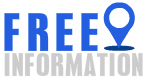





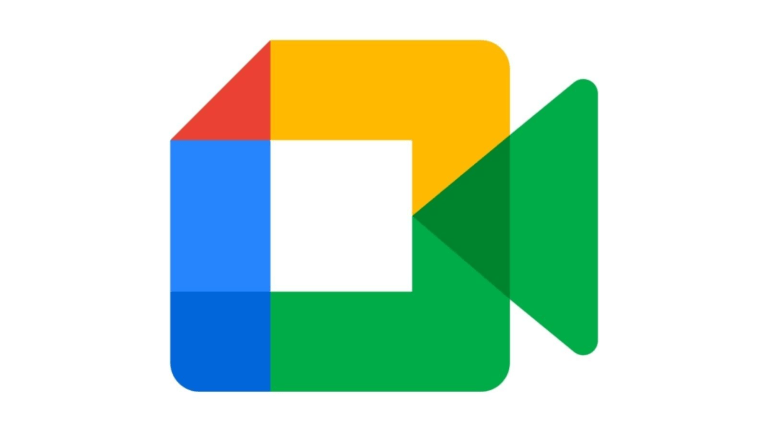






+ There are no comments
Add yours