Top 50 Microsoft Excel Shortcut Keys for Enhanced Business Productivity
Microsoft Excel is a powerful tool widely used for managing and analyzing data in various business scenarios. To maximize your efficiency and streamline your workflow, mastering keyboard shortcuts is essential. Here’s a comprehensive list of the top 50 Microsoft Excel shortcut keys that will enhance your business productivity:

Navigation and Basic Operations:
- Ctrl + N: New Workbook
- Ctrl + O: Open Workbook
- Ctrl + S: Save Workbook
- Ctrl + P: Print Workbook
- Ctrl + C: Copy Selected Cells
- Ctrl + X: Cut Selected Cells
- Ctrl + V: Paste Copied or Cut Cells
- Ctrl + Z: Undo Action
- Ctrl + Y: Redo Action
- Ctrl + F: Find
- Ctrl + H: Replace
Formatting:
- Ctrl + B: Bold
- Ctrl + I: Italic
- Ctrl + U: Underline
- Ctrl + Shift + =: Insert New Row/Column
- Ctrl + -: Delete Selected Row/Column
- Ctrl + 1: Format Cells Dialog
- Ctrl + Shift + $: Apply Currency Format
- Ctrl + Shift + %: Apply Percentage Format
Cell Data Entry:
- F2: Edit Active Cell
- Alt + Enter: Start New Line in Cell
- Ctrl + Enter: Apply Same Entry to All Selected Cells
- Ctrl + ‘ (Apostrophe): Copy Formula from Cell Above
- Ctrl + ; (Semicolon): Insert Current Date
- Ctrl + Shift + ;: Insert Current Time
Worksheet Navigation:
- Ctrl + PgUp/PgDn: Switch Between Worksheets
- Ctrl + Tab: Switch Between Open Workbooks
Selection and Editing:
- Shift + Arrow Keys: Extend Selection
- Ctrl + Space: Select Entire Column
- Shift + Space: Select Entire Row
- Ctrl + Shift + L: Add or Remove Filter
- Ctrl + D: Fill Down
- Ctrl + R: Fill Right
Data Analysis:
- Alt + ↓ (Arrow Down): Open Filter Menu
- Alt + ; (Semicolon): Select Visible Cells Only
- Alt + E, S, V: Paste Special
- Ctrl + Shift + #: Apply Date Format
- Ctrl + Shift + ~: Apply General Format
Formula and Functions:
- Alt + =: AutoSum
- Ctrl + A: Insert Function
- F9: Evaluate Formula
- Ctrl + Shift + U: Expand Formula Bar
Charts and Graphs:
- F11: Create Chart
- Alt + F1: Create Chart with Data Table
- F3: Paste Name into Formula
- Ctrl + K: Insert Hyperlink
View and Zoom:
- Ctrl + 0 (Zero): Hide/Unhide Columns
- Ctrl + 8: Show/Hide Outline Symbols
- Ctrl + Mouse Scroll: Zoom In/Out
Worksheet Management:
- Ctrl + W: Close Workbook
Mastering these Microsoft Excel shortcut keys will significantly enhance your business productivity, allowing you to navigate, format, and analyze data efficiently. Incorporate these shortcuts into your workflow and experience the benefits of improved efficiency and time management.








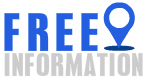




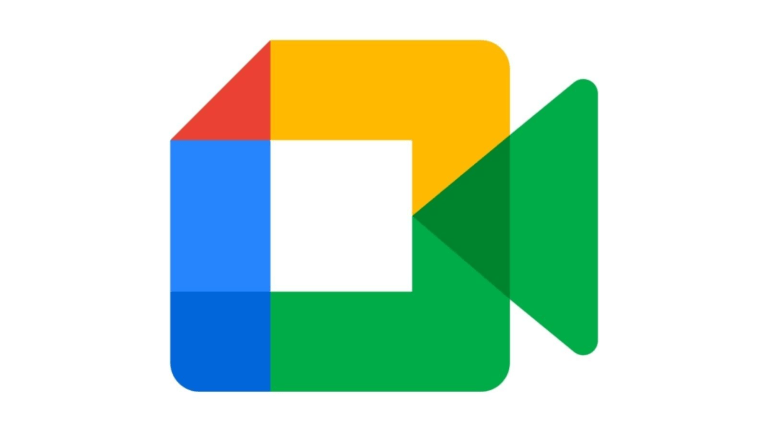
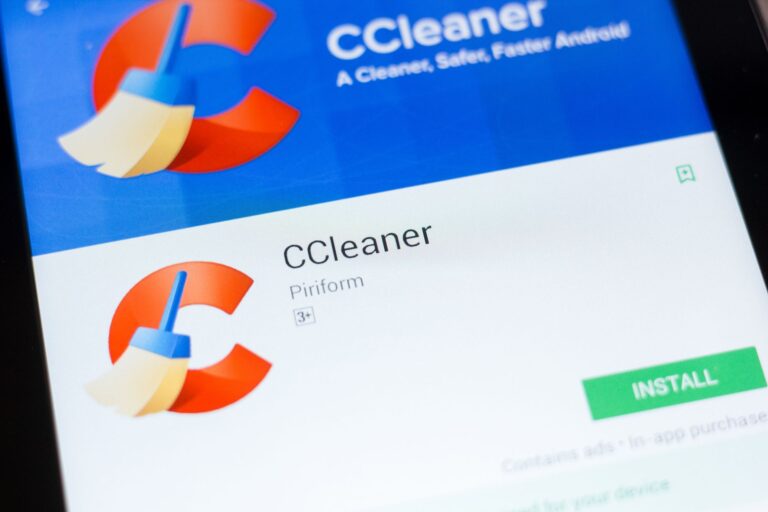









+ There are no comments
Add yours