In the era of digital convenience, recharging your mobile plan has never been easier. The MyJio app offers a user-friendly platform to swiftly recharge your monthly plan and stay connected without any hassles. In this guide, we’ll walk you through the step-by-step process of using the MyJio app for seamless monthly plan recharge.

Step 1: Download and Install MyJio App
If you haven’t already, download the MyJio app from the Google Play Store for Android or the App Store for iOS. Install the app on your smartphone.
Step 2: Sign In or Register
Launch the MyJio app and sign in with your Jio account credentials. If you’re new to the app, you can register by following the prompts and providing the necessary details.
Step 3: View Recharge Options
Upon signing in, you’ll be directed to the app’s home screen. Look for the “Recharge” or “Recharge Plans” section. Here, you’ll find various monthly plan options available for your mobile number.
Step 4: Select Your Preferred Plan
Browse through the list of available monthly plans. Each plan will display its benefits, validity, and pricing. Choose the plan that suits your requirements.
Step 5: Add to Cart
Once you’ve selected your preferred plan, tap on it to view more details. Confirm that it’s the right plan for you, and then proceed to add it to your cart.
Step 6: Review and Confirm
Access your cart to review the selected plan, its benefits, and the total cost. If everything looks correct, tap the “Proceed to Pay” or “Recharge” button.
Step 7: Choose Payment Method
Select your preferred payment method. The MyJio app supports various options, including credit/debit cards, net banking, and digital wallets.
Step 8: Complete Payment
Follow the prompts to enter your payment details and complete the transaction securely.
Step 9: Recharge Confirmation
Once the payment is successful, you’ll receive a confirmation message on the app and via SMS. Your monthly plan will be activated, and you can start enjoying the benefits immediately.
Benefits of Using MyJio App
- Convenience: Recharge anytime, anywhere, without visiting a physical store.
- Variety: Explore a range of monthly plans tailored to your needs.
- Instant Activation: Enjoy quick plan activation after successful payment.
- Secure Payments: Experience secure and hassle-free payment options.
Final Thoughts
The MyJio app empowers you to manage your mobile plan with ease. By following this step-by-step guide, you can recharge your monthly plan effortlessly and stay connected hassle-free. Embrace the digital age of convenience and simplify your mobile plan recharges with the MyJio app.








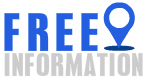





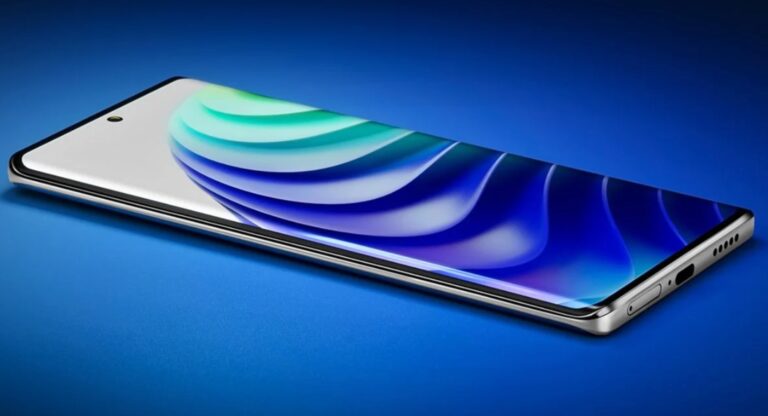









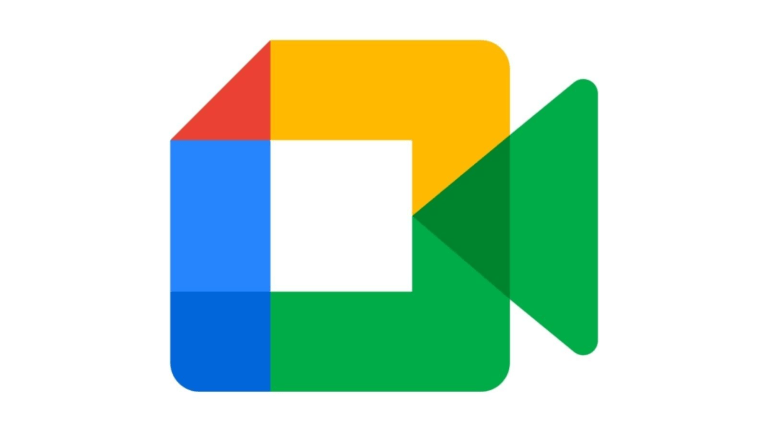
+ There are no comments
Add yours