The decision to upgrade your computer is a significant step in enhancing its performance and extending its lifespan. This comprehensive guide delves into the crucial points you should consider before embarking on a computer upgrade journey. Whether you’re a casual user or a gaming enthusiast, these factors will shape your decision-making process.
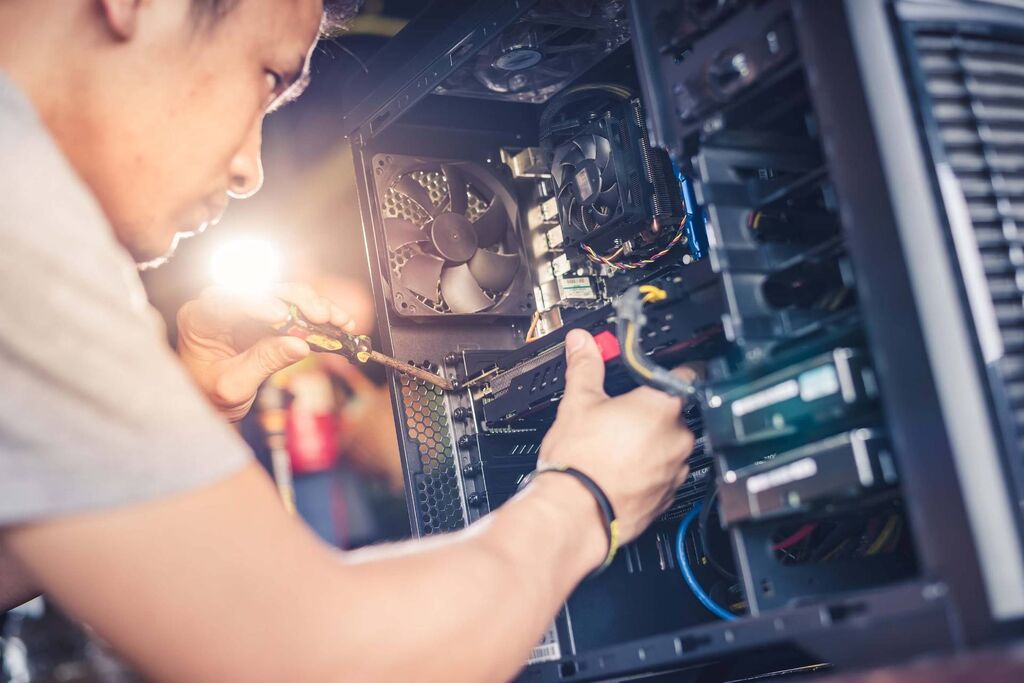
Section 1: Assessing Your Current System
Performance Evaluation:
- Identifying Bottlenecks: Pinpointing components that hinder overall system performance.
- Usage Analysis: Understanding how you currently use your computer for work, gaming, or creative endeavors.
Compatibility Check:
- Hardware and Software Compatibility: Ensuring new components align with your existing setup.
- Operating System Considerations: Verifying compatibility with the latest operating system updates.
Section 2: Defining Your Upgrade Goals
Performance Boost:
- Identifying Weak Points: Determining which aspects of performance need improvement.
- Benchmarking Tools: Utilizing benchmarking tools to quantify performance gains.
Specialized Upgrades:
- Gaming Requirements: Tailoring upgrades to meet the demands of modern games.
- Creative Workstation Needs: Enhancing hardware for graphic design, video editing, or 3D rendering.
Section 3: Budget Considerations
Cost-Benefit Analysis:
- Setting a Realistic Budget: Defining a budget that aligns with your upgrade goals.
- Future-Proofing Investments: Considering components that offer longevity and future compatibility.
DIY vs. Professional Services:
- DIY Benefits and Risks: Weighing the advantages and challenges of a do-it-yourself upgrade.
- Professional Services Evaluation: Assessing the benefits of hiring professionals for complex upgrades.
Section 4: Hardware Components
CPU Considerations:
- Performance vs. Cost: Balancing performance needs with budget constraints.
- Socket Compatibility: Ensuring the chosen CPU is compatible with your motherboard.
GPU Selection:
- Graphics Performance Requirements: Matching the GPU to your gaming or graphic-intensive workload.
- Monitor Compatibility: Verifying that your monitor can harness the full potential of the chosen GPU.
RAM Capacity and Speed:
- Memory Requirements: Determining the optimal amount of RAM for your tasks.
- Speed and Compatibility: Selecting RAM modules that align with your motherboard’s capabilities.
Storage Solutions:
- SSD vs. HDD Considerations: Evaluating the benefits of Solid State Drives (SSD) over Hard Disk Drives (HDD).
- Storage Capacity Planning: Calculating the amount of storage required for your applications and files.
Section 5: Future Expansion and Compatibility
Motherboard Compatibility:
- Upgrading BIOS if Necessary: Ensuring your motherboard supports new hardware through BIOS updates.
- Expansion Slots: Checking for available PCIe slots for future component additions.
Power Supply Assessment:
- Power Requirements: Calculating the power needs of your upgraded system.
- PSU Efficiency and Reliability: Choosing a reliable power supply with ample efficiency.
Section 6: Software Considerations
Operating System Compatibility:
- Windows, macOS, or Linux: Determining the operating system that best suits your needs.
- Software Updates: Ensuring your software applications are compatible with the upgraded system.
Driver Support:
- Checking Manufacturer Websites: Verifying that manufacturers provide updated drivers for your chosen components.
- Stability Testing: Assessing the stability of drivers through reviews and user feedback.
Section 7: Cooling Solutions
CPU and GPU Cooling:
- Air Cooling vs. Liquid Cooling: Evaluating the pros and cons of different cooling solutions.
- Form Factor Considerations: Ensuring the chosen cooling solution fits within the case dimensions.
Case Airflow Optimization:
- Cable Management: Organizing cables for optimal airflow and cooling.
- Additional Cooling Fans: Adding fans strategically for efficient case ventilation.
Section 8: Backup and Data Migration
Data Backup:
- Critical Data Identification: Identifying and backing up essential files and documents.
- Cloud and External Storage Options: Exploring various backup solutions for redundancy.
Data Migration Strategies:
- Cloning vs. Fresh Installation: Choosing between cloning your existing drive or performing a fresh OS installation.
- Migration Tools and Software: Utilizing reliable tools for seamless data migration.
Section 9: Post-Upgrade Testing
Stress Testing:
- CPU and GPU Stress Tests: Ensuring stability under heavy workloads.
- Benchmarking for Performance Validation: Validating that performance improvements meet expectations.
Temperature Monitoring:
- Real-Time Monitoring Tools: Using tools to monitor temperature and adjust cooling solutions if necessary.
- Optimizing Fan Curves: Adjusting fan speeds for a balance between cooling and noise.
Section 10: Environmental Considerations
Power Consumption Awareness:
- Eco-Friendly Options: Exploring components with energy-efficient features.
- Power Management Settings: Configuring power settings for optimal energy consumption.
E-Waste Disposal Planning:
- Responsible Disposal Methods: Exploring options for recycling or repurposing old components.
- Donation Opportunities: Contributing to charitable organizations that accept used computer equipment.
Conclusion
As you conclude this comprehensive guide, you are now equipped with the knowledge to navigate the complexities of upgrading your computer. Whether you are a tech enthusiast or a casual user, these considerations will guide you in making informed decisions that align with your computing needs and budget.








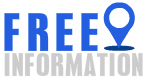









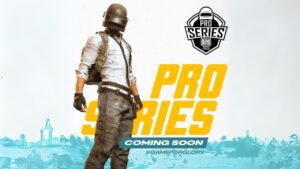



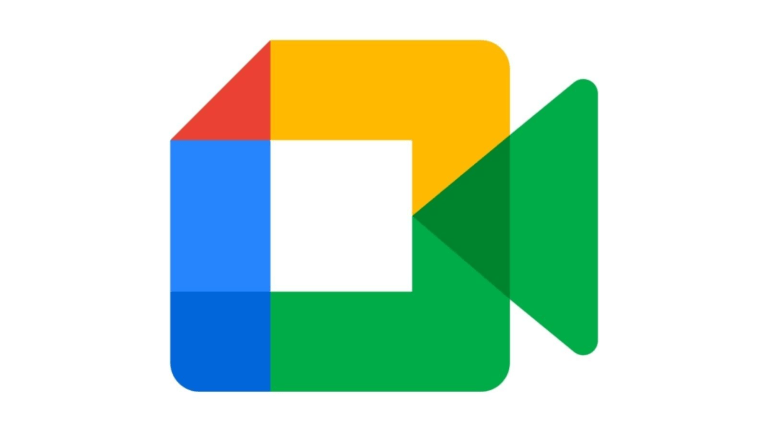
+ There are no comments
Add yours