How to Use Vacation Responder in Gmail: A Comprehensive Guide
Table of Contents
- Introduction
- Why Use Gmail Vacation Responder?
- Setting Up Your Vacation Responder
- Step 1: Accessing Gmail Settings
- Step 2: Vacation Responder Configuration
- Advanced Vacation Responder Options
- Customizing Responses
- Sending Responses to Specific Contacts
- Setting Start and End Dates
- Best Practices for Using Vacation Responder
- Crafting the Perfect Out-of-Office Message
- Notifying Important Contacts
- Protecting Your Privacy
- Managing Emails While Using Vacation Responder
- Checking Your Email Periodically
- Filtering and Labeling Emails
- Dealing with Urgent Matters
- Disabling Vacation Responder
- Ending Your Vacation Responder Early
- Conclusion
- Streamlining Your Vacation Email Management

1. Introduction
Why Use Gmail Vacation Responder?
Going on vacation is exciting, but the prospect of returning to a cluttered inbox can be daunting. Fortunately, Gmail offers a powerful tool to manage your email communications during your absence: the Vacation Responder. This feature allows you to automate email replies, letting senders know you’re away and providing them with information about when they can expect to hear from you. In this comprehensive guide, we’ll walk you through the process of setting up and optimizing the Vacation Responder in Gmail, so you can enjoy your vacation with peace of mind.
2. Setting Up Your Vacation Responder
Step 1: Accessing Gmail Settings
Before you can set up your Vacation Responder, you’ll need to access your Gmail settings. Here’s how:
- Open Gmail in your web browser.
- Click on the gear icon in the top right corner, then select “See all settings.”
- In the settings menu, click on the “General” tab.
Step 2: Vacation Responder Configuration
Once you’re in the “General” settings tab, scroll down until you find the “Vacation responder” section. Here, you can configure the Vacation Responder as follows:
- Vacation responder on: Check this box to enable the Vacation Responder.
- First day: Enter the date when your vacation begins.
- Last day: Enter the date when your vacation ends.
- Subject: Optionally, you can set a subject for your automated response.
- Message: Craft your out-of-office message in the text box provided.
Once you’ve configured these settings, click “Save Changes” at the bottom of the page to activate your Vacation Responder.
3. Advanced Vacation Responder Options
Customizing Responses
Your out-of-office message can be customized to include information like the reason for your absence, alternative contacts, and when you’ll be back. Personalizing your message can help set clear expectations for your correspondents.
Sending Responses to Specific Contacts
If you want to send automated responses only to specific contacts, Gmail allows you to do so. You can choose to send responses to:
- Anyone: This is the default option, where responses go to all senders.
- People in your contacts: Responses are sent only to those in your Gmail contacts.
- Your contacts and others: Responses go to your contacts and anyone else who emails you.
Setting Start and End Dates
Ensure that you set accurate start and end dates for your Vacation Responder. This prevents your automated responses from continuing long after you return from your vacation.
4. Best Practices for Using Vacation Responder
Crafting the Perfect Out-of-Office Message
A well-crafted out-of-office message includes:
- Your name and title.
- The dates of your absence.
- A brief explanation for your absence.
- An alternative contact person or department for urgent matters.
- A polite closing statement.
Remember to keep your message concise and professional.
Notifying Important Contacts
Inform important contacts about your upcoming absence, especially if they rely on your prompt responses. This proactive communication can help avoid misunderstandings.
Protecting Your Privacy
Be cautious about sharing personal information in your out-of-office message. Avoid revealing specific details about your location or the duration of your absence to protect your privacy.
5. Managing Emails While Using Vacation Responder
Checking Your Email Periodically
While the Vacation Responder handles most of your email responses, it’s a good idea to check your email periodically, especially if you anticipate urgent matters. You can set aside a specific time each day to review and respond to important messages.
Filtering and Labeling Emails
Use Gmail’s filters and labels to automatically categorize incoming emails. This helps you quickly identify and prioritize messages that require your attention when you return.
Dealing with Urgent Matters
If you receive urgent emails during your vacation, consider setting up a separate filter to forward them to your designated alternative contact or a secondary email address for immediate attention.
6. Disabling Vacation Responder
Ending Your Vacation Responder Early
To disable your Vacation Responder before your scheduled return date, follow the same steps you used to enable it. Access your Gmail settings, navigate to the “General” tab, and find the “Vacation responder” section. Uncheck the “Vacation responder on” box and click “Save Changes.”
7. Conclusion
Streamlining Your Vacation Email Management
Using the Gmail Vacation Responder is a smart and efficient way to manage your emails while you’re away. By following the steps outlined in this guide and implementing best practices, you can enjoy your vacation with the assurance that your email communications are being handled professionally and efficiently. Whether you’re sipping cocktails on a tropical beach or exploring a new city, Gmail’s Vacation Responder has your email management covered. So, set it up, relax, and make the most of your well-deserved break!








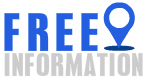





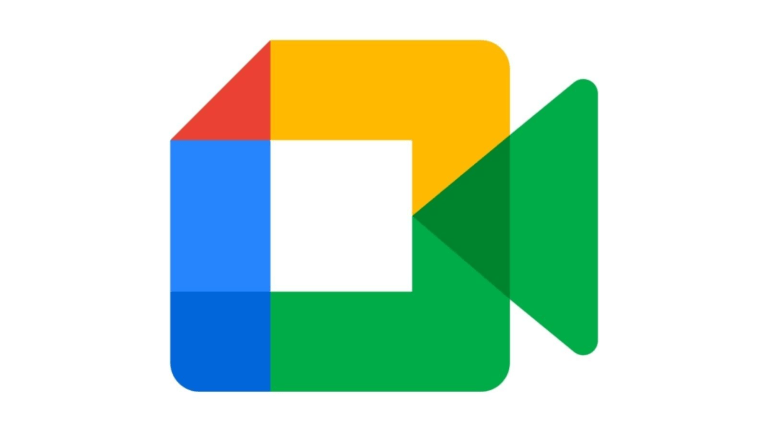






+ There are no comments
Add yours